
Writer's Cafe Wizardry - Lesson 8
A Chapter by dw817
 More space for comments, a slightly advanced course on inserting Youtube videos (including autoplay ability - please use sparingly !), and how to write posts in fonts not listed in Writer's Cafe. 
Want
to read this in a different language ?
Change the TO field to your own country and
click the TRANSLATE button after going HERE

LESSON EIGHT - July 30th 2013 < >
Good afternoon, class ! Let's begin.
Now while Writer's Cafe does indeed let you enter
comments for user posts, the space they've given to show it as
you type is rather small. Fortunately, just
like the very first lesson covered, you are permitted to not
only change the size of your post area but your
comment area as well.
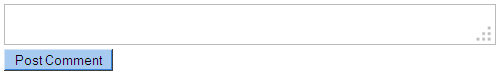
What you want to do is GRAB with your mouse the
little  and pull it down and to the right.
Don't go too far to the right, but you should have
lots of room going down. and pull it down and to the right.
Don't go too far to the right, but you should have
lots of room going down.
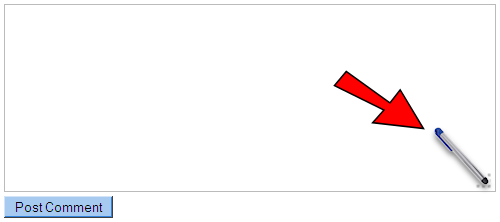
And there you have it ! More space to see a bigger comment. As always before clicking
Post Comment, press CTRL-A and CTRL-C
to copy all of your comment to the clipboard.
Then click to send. If WC messes up and loses your
comment, and sometimes it does.
All you have to do is press the F5 key
from your keyboard to reload the page, click in
where you wanted to add your earlier comment,
press CTRL-V and you're all set to try
again.
*
* *
The other item to cover are some advanced topics
on inserting Youtube videos. I've had more than
one person ask me how to add auto-play to a
Youtube video. That is, the moment the page
appears the Youtube video will start playing
automatically.
You should also NEVER do this as a comment
on a different user's profile as that's rather intrusive. Always let the user
decide if they want to play your video or not in
this case.
Now, I will tell you now, if it's on a post or
private message and it's just pleasant music or
something, that should be fine and not a problem.
But if someone starts speaking or yelling in the
video, it may confuse or frighten the visitor into
thinking this site has a virus or something and
they may even stay away from your post or profile
where it first appeared. Please use this option
sparingly.
First, on the Youtube video, press ALT-D,
CTRL-C, and then directly in the profile
comment, private message, or your post, press CTRL-V
and the URL address of the video should appear.
https://www.youtube.com/watch?v=ABcDefgHiJK
Take out everything up to the = (equals)
ABcDefgHiJK
Now add on to the end of that a ? (question mark)
followed by any of these commands you want to
have):
autoplay=1
|
The video will start to
play automatically, use sparingly !
|
| loop=1 |
The video will start to
play again from the beginning once it
has finished
|
| rel=0 |
Once the video finishes
playing, it will NOT show a list of
related videos
|
theme=light
|
The player controls
will be LIGHT instead of dark, makes it stand out better
|
There are many other commands, but that should be
enough to get you started. So, for instance, if
you wanted the video to start playing
automatically, to loop again when finished, and to
have a LIGHT theme instead of a dark one, you
would type all as on one line.
<iframe
width="320" height="240"
src="http://www.youtube.com/embed/ABcDefgHiJK?autoplay=1?loop=1?theme=light"
frameborder="0" allowfullscreen></iframe>
Where ABcDefgHiJK
is what you retrieved from above video's URL.
If you want the video frame to be bigger, than you
can change it to say 640x480. If the height is not
3/4 of the size across, however, your video may
appear too wide or too tall. Suggested sizes are
160x120, 320x240, 480x360, and 640x480.
*
* *
The next item is a bit more complex, and you
should be aware that the font choices available in
Writer's Cafe are definitely NOT the only fonts
you have on your computer, or what you can post
where others can read it.
In fact, aside from your basic Arial, all
computers, including Macintosh support and can
view Online for you, Comic, Courier, Georgia, Impact,
Console, Palatino, Tahoma, Times, Trebuchet,
and Verdana.
Here is a nice view of all of them, and no
trickery, these are not images but actual text
displayed in your browser to show you can use them
entirely for yourself:
| Arial |
ABCDEFGHIJKLMNOPQRSTUVWabcdefghijklmnopqrstuvw0123456789 |
| Comic |
ABCDEFGHIJKLMNOPQRSTUVWabcdefghijklmnopqrstuvw0123456789 |
| Courier |
ABCDEFGHIJKLMNOPQRSTUVWabcdefghijklmnopqrstuvw012345789 |
| Georgia |
ABCDEFGHIJKLMNOPQRSTUVWabcdefghijklmnopqrstuvw012345789 |
| Impact |
ABCDEFGHIJKLMNOPQRSTUVWabcdefghijklmnopqrstuvw012345789 |
| Console |
ABCDEFGHIJKLMNOPQRSTUVWabcdefghijklmnopqrstuvw012345789 |
| Palatino |
ABCDEFGHIJKLMNOPQRSTUVWabcdefghijklmnopqrstuvw012345789 |
| Tahoma |
ABCDEFGHIJKLMNOPQRSTUVWabcdefghijklmnopqrstuvw012345789 |
| Times |
ABCDEFGHIJKLMNOPQRSTUVWabcdefghijklmnopqrstuvw012345789 |
| Trebuchet |
ABCDEFGHIJKLMNOPQRSTUVWabcdefghijklmnopqrstuvw012345789 |
| Verdana |
ABCDEFGHIJKLMNOPQRSTUVWabcdefghijklmnopqrstuvw012345789 |
In order to add these, you have to type directly in Writer's Cafe editor the following:
<font face="{{name}}">
text you want to have appear in this special font you selected
</font>
The names for these fonts are exactly as follows, and you must type them
exactly, complete with uppercase and lowercase letters: "Arial" "Comic Sans MS" "Courier New" "Georgia" "Impact" "Lucida Sans" "Trebuchet" "Verdana"
Some of these fonts may already be available in Writer Cafe's editor,
but if they are not, now you have access to all of them ! Remember, in
order to have these appear, you must SAVE your post, then re-edit it
immediately. This is true with all HTML commands, including the adding
of the Youtube video above.
That concludes today's
lessons.
In
the next lesson we'll learn more about HTML
table creation, how to upload an image from the Internet directly
without saving it to your hard-drive first (for areas on the Internet
that open a file box instead of a URL address), and an introduction into ASCII codes and UNICODES.
As a bonus I'll list and have available for download a handy little
timer you can use for Windows to remind you of real life events, like your cooking and laundry.
See you next week !
|
© 2013 dw817
Author's Note
 |
Any questions, class ?
|
Reviews
|
|
i low-key never realized that X D
Posted 2 Weeks Ago
|
|
|
Stats
458 Views
1 Review
Added on July 30, 2013
Last Updated on July 30, 2013
Tags: davidw, html techniques, html tricks, html ideas, html programming, html coding, html methods, firewall, anti-virus, virus, malware, anti malware, keyloggers, spyware, viruses, zonealarm
|




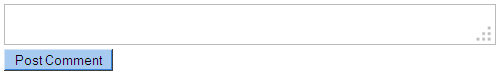
 and pull it down and to the right.
Don't go too far to the right, but you should have
lots of room going down.
and pull it down and to the right.
Don't go too far to the right, but you should have
lots of room going down.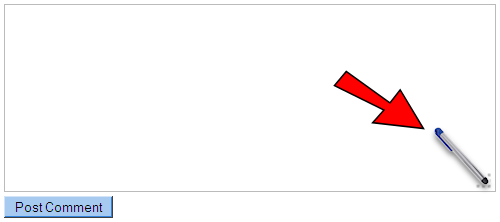


 Flag Writing
Flag Writing